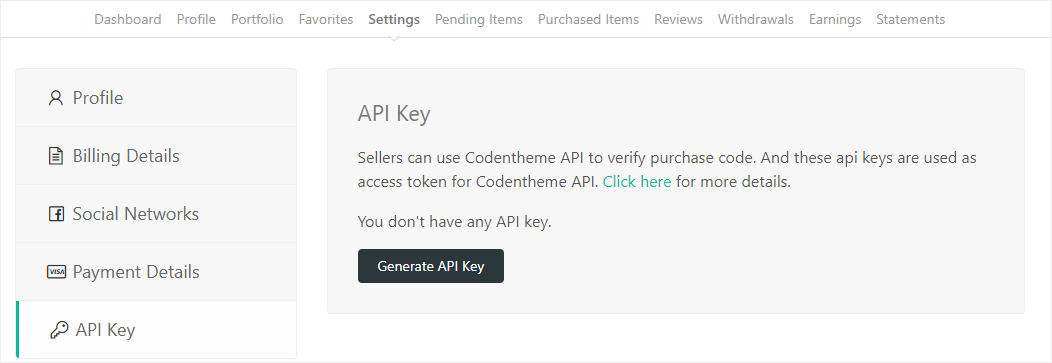Codentheme’s API (Application Programming Interfaces) powers Codentheme’s sellers to verify the purchase code of their customers.
How to use Codentheme’s API?
1. Get an API key
An API key is a unique code that is used as an access token for Codentheme API.
Follow these steps to generate your API key:
- Go to the Settings page.
- Select API Key tab (on the left side).
- Then click Generate API Key button.
2. Make an API request
Make an API request using a REST method call.
Use curl to make a request to the https://api.codentheme.com/v1/ endpoint. The curl command includes an action with verify-purchase value, your API key and the purchase code of the product.
curl -X POST https://api.codentheme.com/v1/ \ --data action=verify-purchase \ --data api-key=XXXXXXXXXXXXXXXXXXXXX \ --data purchase-code=XXXXXX-XXXXXX-XXXXXX-XXXXXX-XXXXXX
The server response will be the following:
On success:
{
"success": true,
"product_id": 32456,
"product": "The product title",
"buyer": "buyer_username",
"purchased_at": "2018-11-10 09:54:02",
"license": "Regular License",
"support_until": "2019-05-10 09:54:02"
}On error:
{
"success": false,
"error": "An appropriate error message."
}We can’t wait to see what you build!