What Are Cookies On Website
In today’s digital world, websites have become an essential part of our daily lives. Whether you are shopping online, reading news articles, or connecting with friends on social media, websites play a crucial role in providing us with information and services. But have you ever wondered how websites remember your preferences or keep you logged in? It’s cookies, but why are they involved?
In this blog post, we’ll explore what cookies on websites are, how they work, their benefits, and the potential risks associated with their use.
Let’s dive in!
What are Cookies on Website?
Cookies are small text files that websites place on your computer or mobile device when you visit them. These files contain bits of information about your browsing activity on that website. Think of them as tiny crumbs that websites leave behind to remember your preferences and make your future visits more personalized.
How Do Cookies Work?
When you visit a website, it sends a cookie to your device and stores it in your web browser’s memory. The next time you return to that website, your browser sends the cookie back to the website’s server. This way, the website recognizes you and retrieves the cookie information to customize your experience.
Types of Cookies.
Websites use different types of cookies. One common type is a session cookie, which is temporary and deleted once you close your browser. Session cookies remember your actions during a single browsing session, like adding items to a shopping cart.
Persistent cookies, on the other hand, are stored on your device even after you close your browser. They have an expiration date and remain valid until that date or until you manually delete them. Persistent cookies remember your preferences, such as language settings or login information, across multiple visits to a website.
Why Websites Use Cookies.
Cookies serve several purposes for websites. In a way, it improves your browsing experience by remembering your preferences, such as the language and font size you prefer. Cookies can also speed up websites by storing information you’ve already provided, like your username or address. This is so you don’t have to re-enter it each time you visit.
Additionally, websites use cookies to track and analyze user behavior. This information helps them understand how users interact with their site, which pages are most popular, and how to improve their services. Cookies also play a role in targeted advertising, allowing websites to show you ads more relevant to your interests.
Risks of Using Cookies
While cookies have many benefits, it’s important to know the potential risks. One concern is data breaches. If a website’s security is compromised, the information stored in cookies could be accessed by unauthorized individuals.
Privacy is another concern. Some users may feel uncomfortable about the idea of their browsing activity being tracked and stored. However, it’s worth noting that cookies typically don’t contain personally identifiable information unless you willingly provide it to a website.
Lastly, there is a small risk of cookies being stolen or intercepted by malicious third parties. This can happen if you connect to a website using an unsecured network or if your device has malware.
Best Practices for Using Cookies.
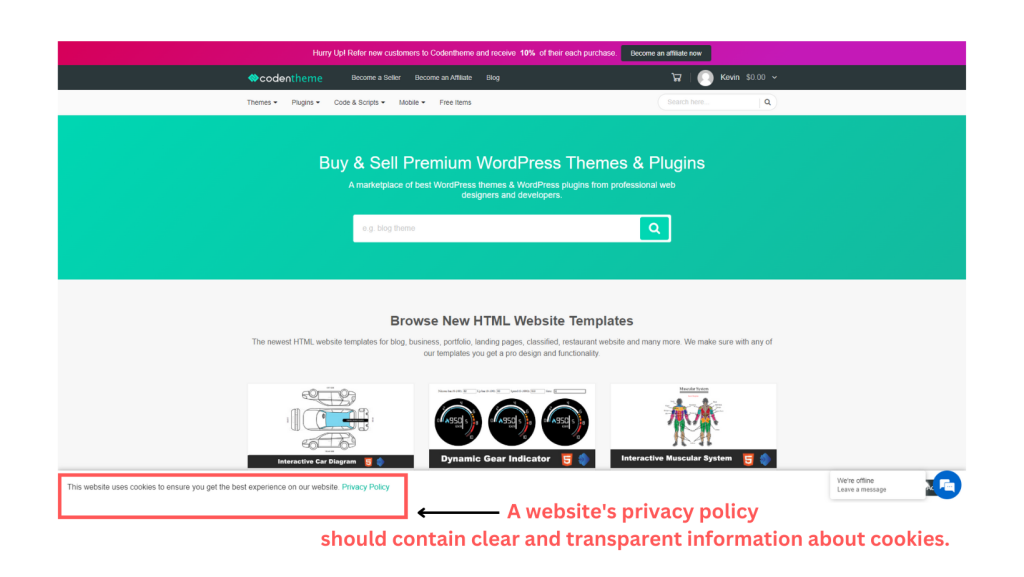
To ensure the responsible cookie use, website owners should follow some best practices. They should provide clear and transparent information about cookie use in their privacy policy. It’s also important to give users the option to opt out of non-essential cookies if they wish to do so.
As a user, you can protect your personal information. Use your browser settings to automatically delete them when you close your browser. Consider using browser extensions or tools that block or manage third-party cookies. Finally, be cautious about sharing sensitive information on unknown websites.
Conclusion.
Cookies play a significant role in today’s digital landscape by enhancing website functionality and personalizing our browsing experiences. It allows websites to remember our preferences, streamline our interactions, and provide valuable insights for website owners. However, it’s crucial for both website owners and users to understand the potential risks associated with cookies. They should take appropriate measures to protect privacy and data security. By using cookies responsibly and being mindful of your online activities, you can enjoy their benefits while safeguarding your personal information.
