Maximizing PHP Performance: Best Practices for PHP Web Developers
Professional web developers are always looking for ways to enhance the performance of the applications they create. The market is always seeking highly optimized and more efficient web applications. As an experienced PHP developer, you may already know that PHP performance has become a critical aspect of web development.
Codentheme Best Digital Marketplace boasts PHP scripts for web development. Our PHP expert shares some of the best practices and tips for improving PHP performance for web applications. This guide will explain everything you need to know about running PHP applications smoothly.
What Is PHP?
PHP scripting language is a widely popular open-source language that can help developers create dynamic and interactive web pages. It’s known for its flexibility and versatility which allows users to build complex web applications with ease.
Point Up: Newly Released PHP Version 8.2
- Read-only classes
- Disjunctive Normal Form (DNF) Types
- Allow null, false, and true as Stand-alone types
- New “Random” Extension
- Constants in Traits
- Deprecate Dynamic Properties
- New Classes, Interfaces, and Functions
- Deprecations and Backward Compatibility Breaks
PHP Version Matters
PHP 8.2 is available. It is a major update to the PHP language. The new version contains many improvements and features. Additionally, it provides read-only classes, deprecated dynamic properties, and performance improvements.
The PHP 8.2 update offers better performance, improved syntax, and type safety improvements.
Related Articles: [ Best PHP Frameworks for Building Robust Web Applications]
These are the most common mistakes developers make while creating PHP applications:
- Too many queries have been created in the database
- Misconfiguration of the web server is one of the most common web server errors
- The number of files being loaded is too large
- Sleep method inside a call function
- Requests made through external APIs
- Lack of a caching strategy
- No profilers or tooling
What Types of Bottlenecks Affect PHP Performance?
There is an important role to be played in understanding and overcoming the barriers that prevent optimal application performance in order to deliver the best user experience for every single user, every single time.
Below are areas you should check if you’re having performance issues.
1. Network Environments
The network can be a source of bottlenecks. If your network is under capacity, it may not be able to handle the amount of data being transmitted. To understand how different network environments affect application performance, developers need to simulate poor network conditions.
2. CPU Utilization
PHP applications consume CPU power. In PHP applications, high CPU usage indicates that the application is working harder than it should. It leads to performance issues. In order to optimize PHP applications’ performance, it is necessary to monitor CPU usage.
3. Memory Usage
An increase in memory consumption could result from memory leaks, inefficient data handling, or caching issues. In PHP applications, memory leaks can cause significant problems if unaddressed.
5. Process Management
Make sure your server isn’t overloaded with unnecessary processes. Disable unused networking protocols, antivirus scanners, mail servers, and hardware drivers.
6. Servers Performance
Watching only the front end and ignoring the server side, you’re overlooking an important part of your site or application. The same bottlenecks and performance glitches can occur on the server, so you must monitor closely to ensure everything is working correctly.
Best Practices For Optimizing PHP Scripts
To produce fast and reliable PHP applications, begin with well-written code. As professional web developers, we must give our best knowledge and expertise to build and maintain a commercial piece of software.
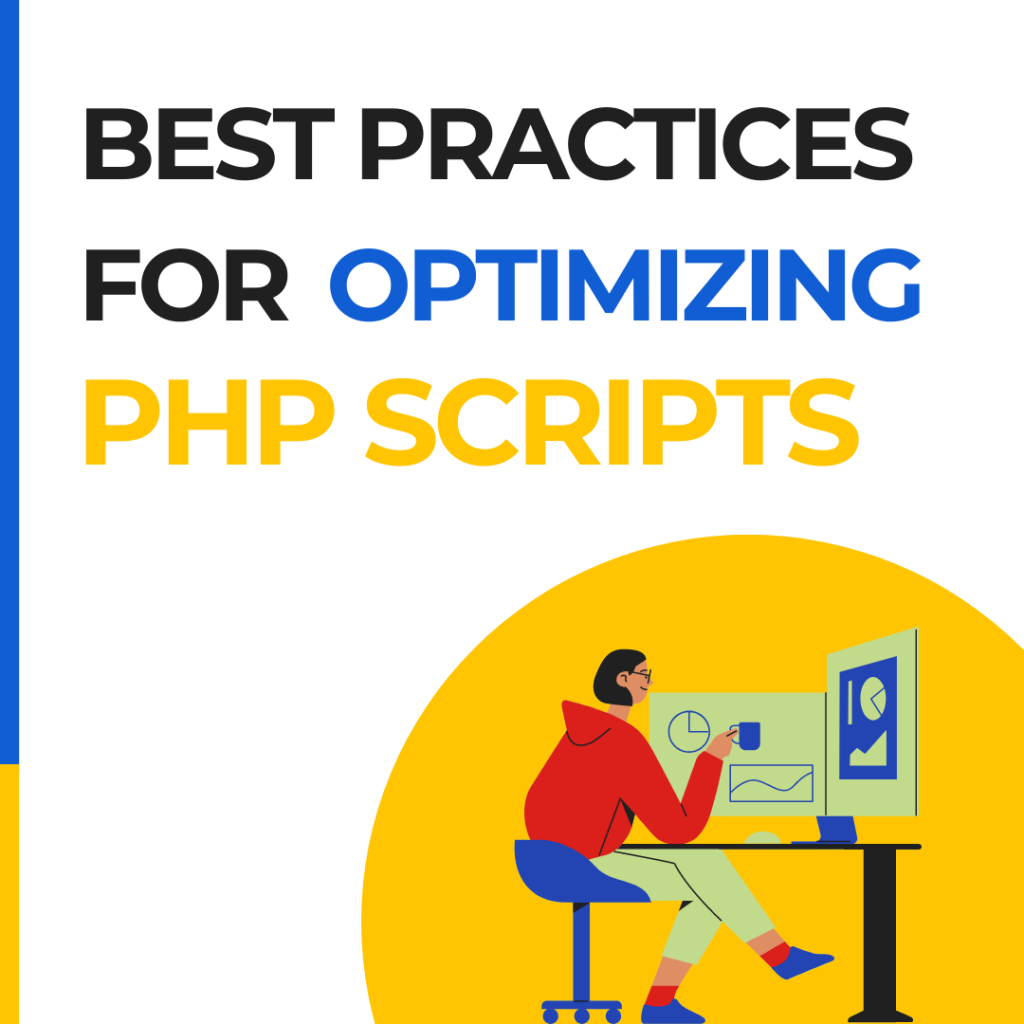
Starting with these top-notch techniques can save you time on problem-solving down the line.
1. Get Your Hands On Native PHP Functions.
Before writing your own function or method, make sure it is available in PHP’s native functions list or not. Rewriting the functions to achieve the same result is not a wise step. In addition, it consumes a lot of time and energy. So, try to use PHP’s native functions. This practice will help you write code faster and more efficiently.
The Most Frequently Used PHP native functions.
| count | is_array | substr | in_array | explode |
| implode | strlen | array_merge | strpos | preg_match |
| trim | strtolower | file_exists | is_string | preg_replace |
| array_key_exists | array_keys | dirname | function_exists | array_map |
| class_exists | is_object | time | json_encode | date |
| is_numeric | array_shift | defined | is_dir | json_decode |
| strtoupper | array_vales | md5 | file_put_contents | rtrim |
| unlink | basename | realpath | call_user_func | header |
| microtime | fclose | is_int | is_file | array_slice |
| ucfirst | intval | str_repet | serialize | array_filter |
| str_replace | sprintf | file_gets_contents | get_class | is_null |
| call_user_func_array | array_pop | fopen | preg_match_all | mkdir |
2. Try JSON Instead of XML.
For projects that require document markup and metadata, XML is the best choice. Alternatively, JSON could be your best option for a more organized data transfer.
XML VS JSON
Using XML
| Using JSON
|
| * XML has to be parsed with an XML parser. | *JSON can be parsed by a standard JavaScript function |
For example, native PHP functions such as json_encode() and json_decode() are incredibly fast.
If you are committed to XML, parse it using regular expressions rather than DOM manipulation.
3. Caching Techniques: Memcache vs OPcache
Memcache is a highly effective caching daemon designed to decrease database load in dynamic web applications. Whereas OPcache stores precompiled script bytecode in shared memory, eliminating the need to load PHP scripts on every request.
4. Use of isset() function
The isset() function determines whether a variable is declared and is not NULL. This function returns true if the variable exists and is not NULL, otherwise, it returns false. But compared to count(), strlen(), and sizeof(), it is a few milliseconds faster to determine if a value is not NULL.
5. Use of str functions
strpos > strstr > preg_match > preg_match_i > stristr > stripos > strripos > strrpos> ereg > eregi
If you are serious about performance, use strpos() instead of any of these functions. If your string is very small, avoid using special functions like strripos(). Despite str_replace’s performance advantage over preg_replace, strtr’s performance advantages far outweigh str_replace’s.
6. Go For Single Quotes
If you only plan to keep the string within quotes and avoid variables. It would be faster to use single quotation marks (‘ ‘) instead of double quotes (” “). Double quotes add a slight overhead by checking for the existence of variables.
7. Use “= = =” instead of “= =”
In comparison, === is faster than == because it checks for a closed range.
8. Reduce Calculations
Whenever you are using the same value of a variable more than once, calculate and assign it at the beginning instead of performing calculations each time you use the variable.
The following example loops through an array in the variable $array: degrades the performance
for( $i=0; i< count($array); $i++){
// do something
}Here’s it the “right” way:
$len = count($array);
for( $i=0; i< $len; $i++){
// do something
}
for($i = 0, $len = count($array); $i < $len ; $i++) {
// do something
}9. Remove Useless Classes
If you do not intend to use classes or methods multiple times, then you do not need them as you will not need them multiple times. You should make use of the derived class methods instead of those in the base class if you have to use classes, as they are much faster than those in the base class.
10. Close The Database Connection
It is beneficial to unset variables and close database connections in your code so that you can save memory.
11. Keep Your Database Hits to a Minimum
Aggregating queries will reduce the number of queries hitting your database, which will make things run more quickly.
Recommended Reading: [ Career in Web Based Application Development using PHP Scripts ]
Measuring PHP Application Performance
Measuring performance incorporates evaluating application performance using key metrics over time and across release cycles. Quality assurance (QA) and user acceptance testing (UAT) environments are involved in the development process, but monitoring tools are ideal for tracking performance.
Monitoring tools capture average response time, throughput, database query processing time, cache component time, and industry-standard. So you can improve your product benchmark to meet new standards for the future.
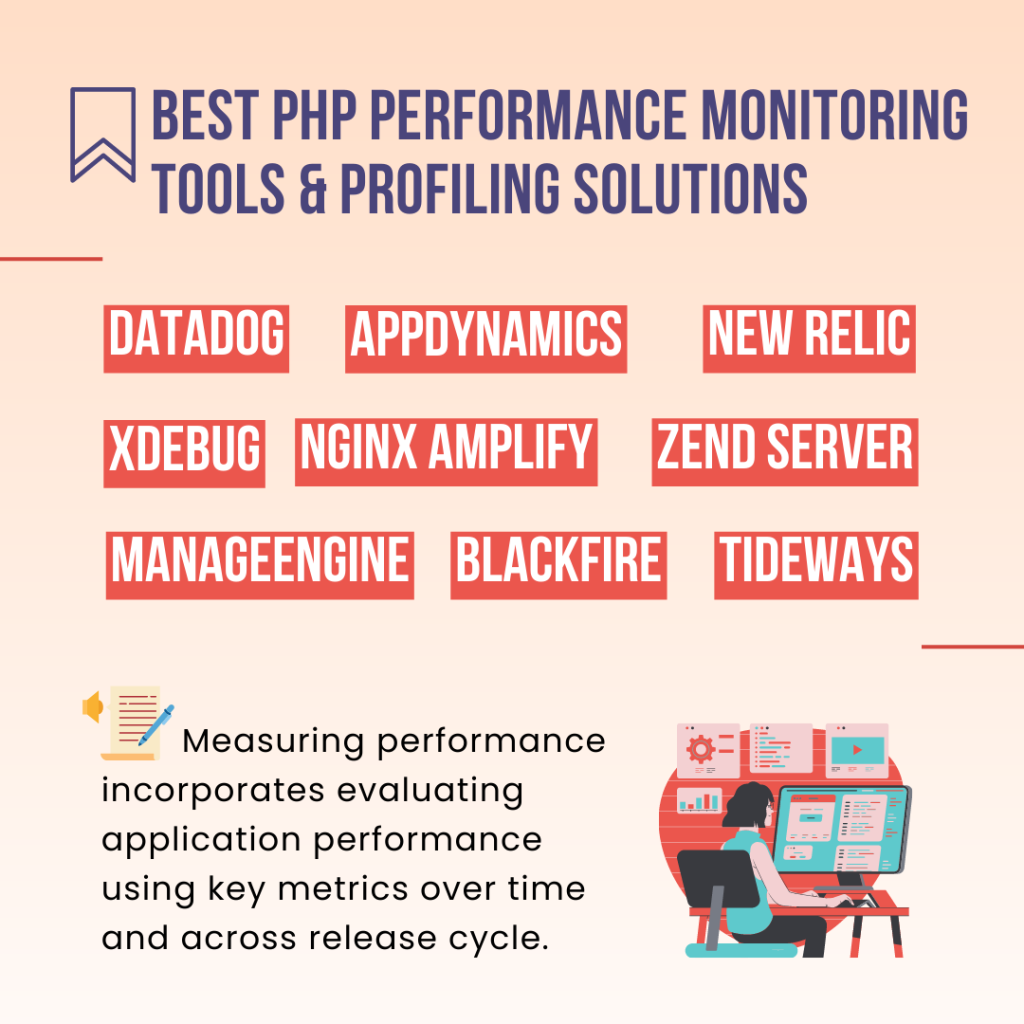
Best PHP Performance Monitoring Tools & Profiling Solutions
- Datadog: displays PHP performance metrics in customized dashboards.
- ManageEngine: With the PHP APM monitoring agent, it can monitor PHP performance and evaluate end user experience.
- New Relic: Offers PHP-specific monitoring features that provide insight into your web application’s performance.
- Nginx Amplify: collects useful metrics, including slow queries.
- Appdynamics: profiling collects data to identify slow functions or methods, inefficient loops, and other bottlenecks.
- Blackfire: can profile, test, and continuously optimize PHP code performance.
- Tideways: Cloud-based application performance monitoring and profiling tool for PHP applications.
- Xdebug: offers a profiling feature that measures PHP script execution time and memory usage.
- Zend Server is a PHP application server with a built-in profiler.
In summary,
optimizing the performance of PHP applications relies on developers. Good coding skills involve utilizing existing functions, leveraging pre-calculated results, properly managing database connections, and frequently caching essential objects to enhance code-level performance.
Performance issues tend to arise; identifying and addressing the root causes is important. PHP Performance Monitoring Tools and Profiling are beneficial for detecting and addressing errors early in development.
Boost your productivity and streamline your workflow with
our PHP Scripts & PHP Code
to create a stunning web application or website in less time.
