Explode Function in PHP: A Quick Guide
The explode function in PHP is a powerful tool. It allows PHP developers to break down strings into smaller pieces by using a specific separator.
The explode() function offers a variety of advantages, including:
- The ability to extract specific information from strings, such as words, numbers, or entire sentences.
- The ability to validate user input and extract specific pieces of information from user input.
- The ability to manage structured data efficiently.
In this blog post, we’ll go through the explode() function in PHP. We’ll discuss its syntax, explore different scenarios where it can be useful, and even compare it to the str_split() function.
By the end, you’ll have a solid understanding of how to leverage explode() in your PHP scripts.
What is the explode function in PHP?
The explode() function in PHP is used to split a string into an array of substrings. It plays a crucial role in extracting valuable components from strings, enabling efficient string manipulation.
What does it do?
The explode function scans an input string for instances of a delimiter character. When it finds a delimiter, it breaks the string apart at that point and creates an array of smaller substrings.
The explode functionality is useful for extracting particular values or sections from intricate strings. It allows you to easily isolate and work with the specific parts you need.
When would you use it?
The explode function proves invaluable for a wide range of outcomes, including:
- Extracting data from URLs: By splitting a URL string using the explode function, you can easily extract the protocol, domain, and path segments for further processing.
- Handling structured data: When dealing with structured formats like CSV or tab-separated data, the explode function allows you to break down rows into individual columns based on the specified delimiter.
- Parsing formatted strings: If you have strings with specific formats, such as “name:John age:30,” the explode function enables you to extract the key-value pairs by splitting on a delimiter.
- Tokenizing user input: By using the explode function to split sentences or paragraphs into individual tokens, you can perform advanced analysis, filtering, or validation on user-provided data.
The explode function syntax.
The explode function has the following syntax:
array explode(string $delimiter, string $string, int $limit = PHP_INT_MAX)
$delimiteris the character or string that determines where the split occurs.
$stringis the original string to be split.
$limit(optional) specifies the maximum number of elements in the resulting array. The explode function stops splitting the string after reaching this limit.
Examples of how to use the explode function:
- Splitting a string by a character delimiter.
$string = "Hello,World,How,Are,You";
$delimiter = ",";
$result = explode($delimiter, $string);
print_r($result);
Output:
Array
(
[0] => Hello
[1] => World
[2] => How
[3] => Are
[4] => You
)
- Splitting a string by a regular expression.
$string = "The quick brown fox jumps over the lazy dog";
$delimiter = "/\s+/";
$result = explode($delimiter, $string);
print_r($result);
Output:
Array
(
[0] => The
[1] => quick
[2] => brown
[3] => fox
[4] => jumps
[5] => over
[6] => the
[7] => lazy
[8] => dog
)
- Limiting the number of elements in the array.
$string = "Apple,Banana,Orange,Mango";
$delimiter = ",";
$limit = 2;
$result = explode($delimiter, $string, $limit);
print_r($result);
Output:
Array
(
[0] => Apple
[1] => Banana,Orange,Mango
)
In this example, the $limit parameter is set to 2. As a result, the explode function only returns the first two elements of the resulting array.
The explode function vs. str_split().
The explode() and str_split() functions in PHP are used to divide strings.
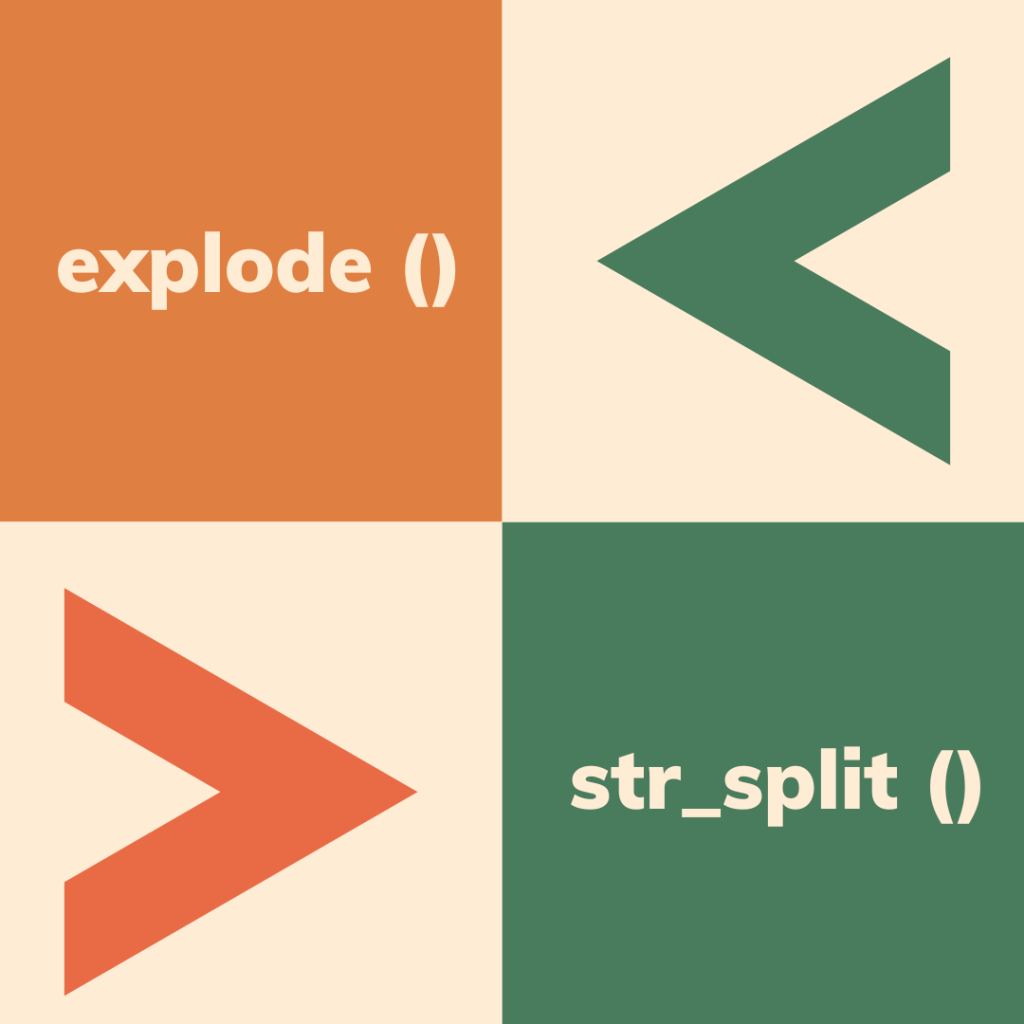
- explode() splits a string by using a delimiter, while str_split() breaks down a string into an array where each element represents a single character.
- The explode() function is more flexible than str_split() because it allows you to use any character or string as a delimiter. However, it can be slower than str_split() because it has to match the delimiter every time it splits the string.
- The str_split() function is simpler and faster than explode() because it doesn’t need to match a delimiter. However, it is less flexible because it can only split a string into individual characters.
The following example shows the contrasts between explode() and str_split ().
Using explode():
$string = "Hello,World";
$delimiter = ",";
$result = explode($delimiter, $string);
print_r($result);
Output:
Array
(
[0] => Hello
[1] => World
)
Using str_split():
$string = "Hello";
$result = str_split($string);
print_r($result);
Output:
Array
(
[0] => H
[1] => e
[2] => l
[3] => l
[4] => o
)
Conclusion.
The explode function is a powerful tool in PHP for splitting strings based on delimiters.
By understanding its syntax and exploring its various use cases, you can significantly enhance your string manipulation capabilities.
Leveraging the explode function allows you to extract valuable information from strings, process user input, and handle structured data efficiently.
Furthermore, by comparing it with the str_split() function, you can choose the appropriate method based on your specific requirements. Mastering the explode function will undoubtedly strengthen your PHP development skills. Happy coding!
